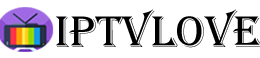
.
.
.
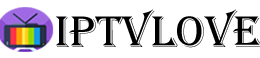
We have a quick guide on how you can set up your formuler 7z+ box so you can get set up quickly using this great box.
1.From home screen click ‘Market’.
2.Click the ‘TvOnline’ app.
3.Install the ‘TVOnline’ app.
4.Wait for the installation to finish.
5.Enter ‘Server name’ (for example ‘IPTVHere’) and enter the ‘Portal link’ (Check your activation e-mail).
6.Click ‘Connect’ to start watching. Troubleshooting Avov Box/Formuler If you have any problems viewing the Channels please follow this recommended fix: Restart your App, Avov Box/Formuler, and Wi-Fi Router.
