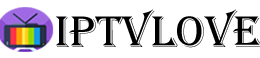
.
.
.
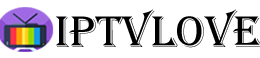
GSE Smart IPTV app is available for iPhone,iPad, Android smartphones and tablets, tvOS, and Mac OS X.
1.Download GSE SMART IPTV PRO from Play Store or ISO Store.
2.Go to the app and Click ‘Accept’ EULA rule
3.Click ‘Setting’ on the left top corner
4.Find and click the ‘Remote Playlists’ menu
5.Click ‘+’ button to add IPTV provider 6- Click ‘Add M3U Plus URL’ Choose a Channel and enjoy the show
